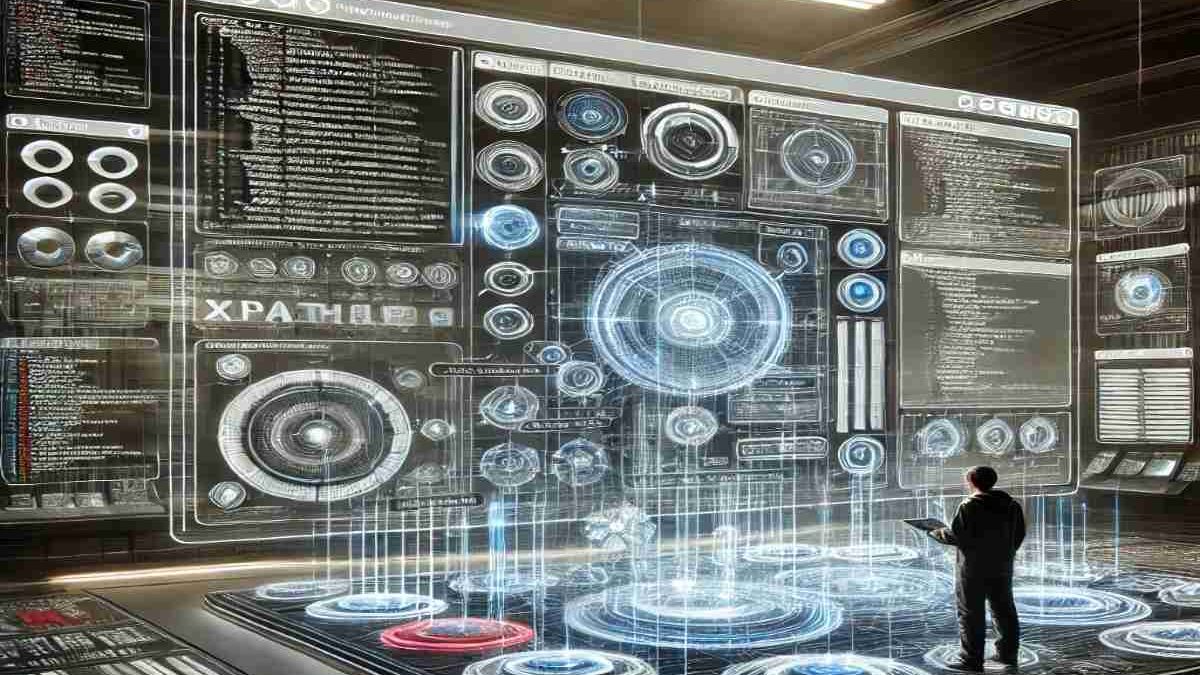Modern web applications have evolved into intricate systems featuring dynamic content, deeply nested elements, and ever-changing UI structures. These advancements make UI testing more challenging, particularly when it comes to identifying and interacting with web elements accurately. XPath (XML Path Language) remains a pivotal tool for locating elements, especially in complex scenarios where traditional locators fall short.
This article delves into advanced XPath techniques tailored to tackle complex UI testing challenges. It highlights strategies, practical examples, and best practices to empower testers to handle modern web application testing more effectively.
Table of Contents
The Role of XPath in UI Testing
XPath is a query language designed to navigate elements and attributes in an XML document. In the context of web automation tools like Selenium, XPath is indispensable for locating elements in the DOM (Document Object Model). Its versatility enables testers to address a variety of challenges, making it a go-to solution in automated testing frameworks.
While basic locators such as ID, name, and class work well for simple applications, advanced XPath queries shine when dealing with dynamic and complex UI elements. The combination of flexibility and precision makes XPath a reliable choice for navigating even the most intricate DOM structures.
Why Use XPath for Complex Scenarios?
Handling Dynamic Elements: XPath provides the flexibility to locate elements even when their attributes change dynamically. This adaptability is particularly useful in applications with user-driven updates or dynamic data rendering.
Navigating Nested Structures: XPath allows precise targeting of deeply nested elements in a hierarchical DOM. It eliminates the need to rely on fragile absolute paths, ensuring stability even as the DOM evolves.
Custom Queries: XPath’s robust syntax enables the creation of customized locators for unique scenarios. This ensures that specific testing needs are met without compromising on accuracy.
Relative Positioning: XPath can identify elements based on their relationship to other elements, a feature particularly useful for intricate layouts. By leveraging contextual relationships, testers can locate elements without relying on static attributes.
Challenges in Complex UI Testing
Before diving into advanced XPath techniques, it’s crucial to understand the challenges posed by modern web applications:
- Dynamic Content: Web pages often load elements dynamically based on user interactions or API responses. This unpredictability makes element identification a moving target for testers.
- Deep Nesting: Elements can be buried within multiple layers of the DOM, making them difficult to access using basic locators. Proper navigation strategies are crucial in such scenarios.
- Ambiguity in Locators: When multiple elements share the same attributes, pinpointing the desired element becomes challenging. Testers need advanced methods to resolve such conflicts effectively.
- Dependency on Sibling and Ancestor Relationships: Identifying elements relative to others requires precise and contextual locators. This is especially relevant in forms, grids, or hierarchical menus.
- Framework-Specific Complexity: Modern frameworks like React, Angular, and Vue.js dynamically generate components, adding further intricacy to locating elements. Testers must adapt to framework-specific quirks to succeed.
Advanced XPath Techniques for Complex Testing
Here are some of the advanced XPath techniques for complex testing:
- Using XPath Axes for Element Relationships
XPath axes help navigate relationships between elements, making it possible to traverse the DOM effectively:
- Ancestor Axis: Locates all ancestors of a node, useful for identifying form elements or sections based on child elements.
- Descendant Axis: Finds all descendant nodes, ideal for targeting deeply nested structures in forms or interactive grids.
- Sibling Axes: Access preceding or following sibling nodes, often used for related elements like labels and input fields.
- Example Use Case: Locating an error message next to a specific input field using sibling axes ensures you target the correct element even in dynamic forms. Such approaches streamline error validation testing for dynamic UIs.
- Leveraging XPath Functions for Precision
Functions in XPath enable fine-tuned queries, especially when attributes or text content varies:
- contains(): Matches partial attribute values, helping handle dynamic IDs or classes.
- starts-with(): Finds elements where attributes start with a specific string, useful for identifying elements with predictable patterns.
- text(): Targets elements based on visible text, simplifying scenarios where other attributes are absent or unreliable.
- These functions enable handling attributes that change dynamically without sacrificing accuracy.
- Combining Conditions with Logical Operators
- Combining conditions using and or operators creates highly specific locators.
- Scenario: When identifying a button with specific text and a unique class, combining conditions ensures precision without ambiguity. Such combined locators are particularly effective for modal dialogs or action menus.
- Index-Based Selection
- When multiple elements match a query, indexing helps select the desired one. However, this approach should be used cautiously as DOM structures may change.
- Adding fallback strategies for indexing ensures that tests remain reliable even if minor DOM adjustments occur.
- Handling Dynamic Attributes
Dynamic applications often generate unpredictable attributes. Strategies to address this include:
- Matching partial attributes to adapt to dynamically generated values.
- Using nearby static elements as anchors to improve locator stability.
- Relying on relative positioning instead of absolute paths for resilient queries.
- These approaches mitigate the risks associated with frequently changing attributes.
- Targeting Nested Structures
- For applications with deeply nested components, relative XPath expressions that traverse the DOM are more effective than absolute paths.
- This technique ensures robustness against minor DOM changes and supports scalability in testing large applications.
Practical Applications of Advanced XPath
Some of the practical applications of advanced XPath are as follows:
- Dynamic Dropdowns: XPath’s descendant axis, combined with text functions can reliably locate specific options in dropdown menus with dynamically generated options. This is especially useful for auto-suggest or predictive search implementations.
- Interactive Tables: Sophisticated XPath expressions can identify rows or cells based on their content in tables with dynamically updated data. Testers can validate data integrity efficiently in such scenarios.
- Modal Dialogs: Combining axes and functions helps testers target dynamically generated elements inside modal dialogs accurately. This ensures consistent interaction testing in highly dynamic environments.
- Single-Page Applications (SPAs): Advanced XPath queries ensure consistent element location despite SPAs dynamically loading components. This approach reduces flaky tests and enhances script reliability.
Best Practices for Writing Robust XPath Queries
Here are some of the best practices you can follow for writing robust XPath queries:
- Prefer Relative Paths: Avoid absolute paths as they are prone to break when the DOM structure changes. Relative paths offer more stability and adaptability.
- Use Meaningful Anchors: Leverage unique and stable elements as anchors for relative paths. This helps ensure that locators remain valid even as the UI evolves.
- Keep It Simple: While advanced techniques are powerful, overly complex queries can be hard to maintain and debug. Aim for clarity and efficiency.
- Test Queries Thoroughly: Use browser developer tools or online XPath testers to validate queries before using them in scripts. This ensures confidence in execution.
- Optimize for Performance: Complex queries can slow down execution; optimize them by narrowing the search scope using specific conditions.
- Document Your XPath Expressions: Provide comments or documentation for complex queries to aid future maintenance. A well-documented script saves time during debugging or handover.
Tools to Enhance XPath Testing
Tools to enhance XPath testing are as follows:
- Browser Developer Tools
Chrome DevTools and Firefox’s Inspector allow direct XPath testing in the console. Testers can use these tools to verify the accuracy of their queries quickly.
- Online XPath Testers
Platforms like LambdaTest’s free XPath tester provide a user-friendly interface for testing complex queries. These tools simplify the process of writing and validating XPath expressions. Offers a cloud-based cross-browser testing platform that supports advanced XPath testing.
Testers can execute scripts across multiple browsers and devices, ensuring compatibility and robustness. LambdaTest’s AI-powered debugging tools simplify identifying and rectifying XPath issues, making it a preferred choice for automation.
- Selenium IDE
An integrated development environment for Selenium that supports XPath validation and debugging. It’s a great starting point for beginners and professionals alike, offering a seamless experience.
- Third-Party Tools
Tools like HeadSpin’s XPath utilities offer advanced features for creating and testing queries, enhancing the tester’s efficiency. These utilities streamline testing for intricate scenarios.
Real-World Scenarios Addressed by Advanced XPath
Some of the real-world scenarios addressed by advanced XPath:
- E-Commerce Platforms
Locating promotional banners or dynamic pricing elements and navigating product grids with varying attributes. XPath ensures seamless element identification for high-traffic environments.
- Financial Applications
Identifying elements in nested account statements or transaction tables and handling dynamic forms for loan applications. XPath enables reliable automation in sensitive financial workflows.
- Healthcare Portals
Managing dynamic scheduling forms or nested diagnostic reports, and ensuring accurate navigation in patient data systems. XPath’s precision supports critical data validation processes.
Challenges in Implementing Advanced XPath
Here are some of the challenges you might face while implementing advanced XPath:
- Steep Learning Curve: Mastering advanced XPath syntax and techniques requires practice. Testers should invest in hands-on training to improve their skills.
- DOM Instability: Frequent changes to the DOM can render XPath expressions outdated. Regular maintenance and robust strategies mitigate this issue.
- Performance Overhead: Complex queries may slow down test execution. Testers should focus on optimizing their XPath expressions to minimize performance bottlenecks.
- Debugging Complexity: Troubleshooting advanced XPath queries can be time-intensive. Testers should leverage tools and peer reviews to streamline the debugging process.
Conclusion
Advanced XPath queries offer a robust solution to the challenges of modern UI testing. By mastering techniques such as axes navigation, functions, and relative positioning, testers can tackle even the most intricate web structures with confidence. Coupled with best practices and the right tools, XPath becomes an invaluable asset in creating resilient and efficient automated test scripts.
Embracing these advanced strategies will not only enhance your testing capabilities but also ensure that your scripts remain reliable and maintainable as web applications evolve. By leveraging tools like LambdaTest and others mentioned above, testers can ensure seamless automation and achieve high standards of quality assurance. With practice and a strategic approach, you can unlock the full potential of XPath to address today’s complex UI testing challenges effectively.